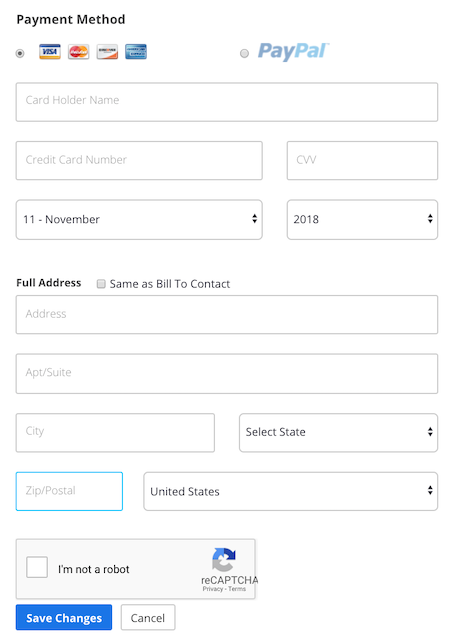Updating your credit card
Zoom accepts Visa, Mastercard, Discover, JCB, and American Express. You can update your credit card information at any time through the Zoom web portal.
Note: Starting July 17, 2023, certain account owners and admins will notice a dedicated Plans and Billing section within their ADMIN menu.
How to update the credit card on your Zoom account
- Sign in to the Zoom web portal.
- In the navigation menu, click Account Management, then Billing.
- Click the Billing Information tab.
- Scroll to the Payment Method section, then click Edit.
Note: You need to re-enter all payment card information if you are updating any part of your payment card information. For example, if you are updating the expiration date, you will need to re-enter all other information.

- Enter your credit card information.
Note: If the billing address associated with your payment card is not the same as the address you entered in the Billing Contact section, uncheck the Same as Bill To Contact check box below your credit card information and change the address to match the address associated with your card.
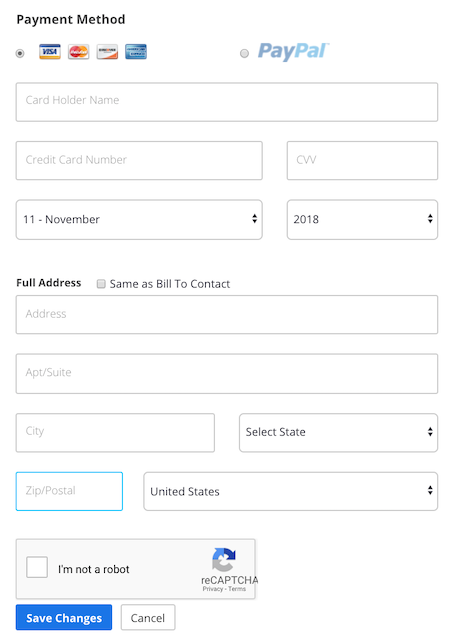
- Click Save Changes.
Note: If you experience an issue, see a list of common billing errors.
Zoom offers additional ways to pay your invoice, including ACH, PayPal, Apple Pay, and much more. If you are interested in using another form of payment, review our general guidance on changing your type of payment method.