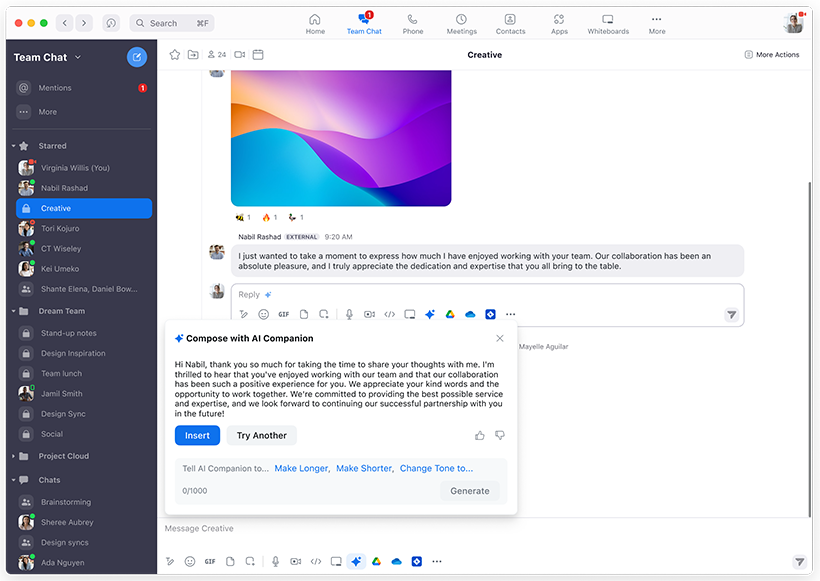
Zoom AI Companion, your generative-AI digital assistant, delivers powerful, real-time capabilities to help users improve productivity and work together more effectively. Zoom customers can expect to see AI Companion throughout the Zoom platform, with features currently available for Meetings, Team Chat, and Mail, with more coming soon.
This article covers:
Zoom AI Companion is now included at no additional cost for customers with the paid services assigned to their Zoom user accounts. For example, Zoom AI Companion features for Meetings are available to users provisioned with paid Meetings services. However, for a customer with paid users only provisioned with Zoom Phone services, such as paid users without paid Zoom Meetings services, those users will get AI Companion features for Zoom Phone, but not for Meetings.
If you are a Zoom One paid user, you get AI Companion capabilities for all services included in your Zoom One license.
For customers with standalone Zoom Meetings, Zoom Phone, Zoom Revenue Accelerator, or Zoom Contact Center paid services, your paid users will also get, at no additional cost, AI Companion features for Zoom Team Chat.
Basic (free) users, including those in paid accounts, will not have access to AI Companion features.* Upgrade to a paid account or license for access to these features.
AI Companion may not be available for select verticals and select regional customers.
*Note: Basic (free) users may still have access to some AI Companion features such as for Zoom Team Chat Compose on an interim basis.
Healthcare and education customers have unique concerns about data security and privacy. As such, AI Companion features are not made available to those customers with a BAA until a HIPAA assessment is completed.
Currently, Meeting Summary for Meetings and Thread Summary for Team Chat are available for healthcare and education customers with BAAs in place.
Zoom AI Companion currently enhances the following Zoom products with these respective features:
| Product | Feature | Description |
| Meetings | AI Companion questions | Quickly catch up and get clarity on what you missed during a meeting without interrupting it |
| Smart Recording | Review cloud recordings faster through highlights, smart chapters, summaries, next steps, and more. | |
| Meeting Summary | Generate a summary and next steps of what was discussed in your meetings and share through email and Team Chat | |
| Email Compose | Compose and reply to emails faster with suggested content based on the email thread and what you want to say. | |
|
Team Chat | Chat Compose | Draft chat messages based on conversational context and what you want to say, as well as customize its tone and length. |
| Thread Summary | Quickly summarize the content of long Team Chat threads. | |
| Whiteboard | Content Generation |
Generate ideas, refine and extend existing content, and add objects to a canvas. |
Zoom AI Companion will be expanding to additional products and enhancing some existing capabilities in the coming months.
By default, all AI companion features are disabled, but Zoom gives admins granular control of the features through account and group level settings.
Use AI Companion to compose messages by using context from your conversation, as well as adjusting tone, providing topic prompts, or changing the length of the message to give you confidence in what you’re communicating.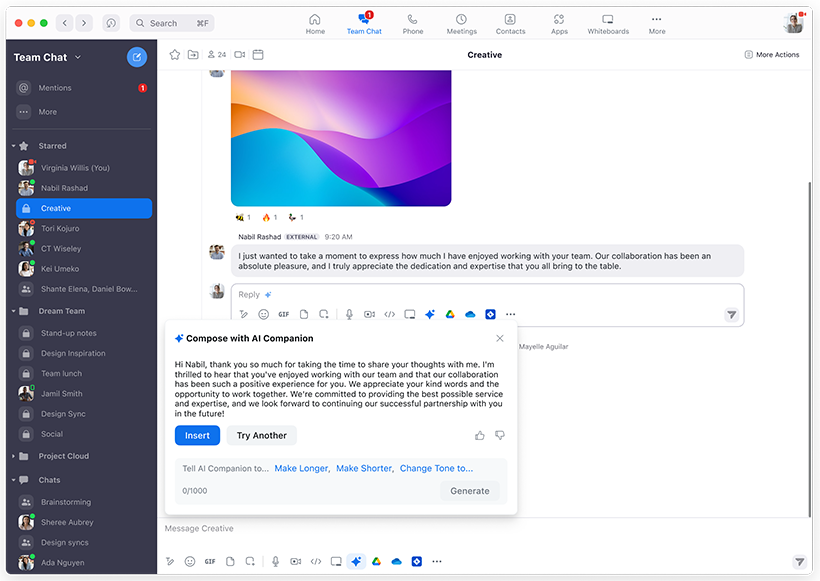
AI Companion can also help summarize chat threads, quickly catching you up on long discussions in chat while you were focused elsewhere..

During a live meeting, the host can enable Meeting summary to create a summary of the meeting from the time it’s enabled. The summary is automatically shared with the host and can be shared with other participants by email and through Team Chat, if continuous meeting chat is available for the meeting.
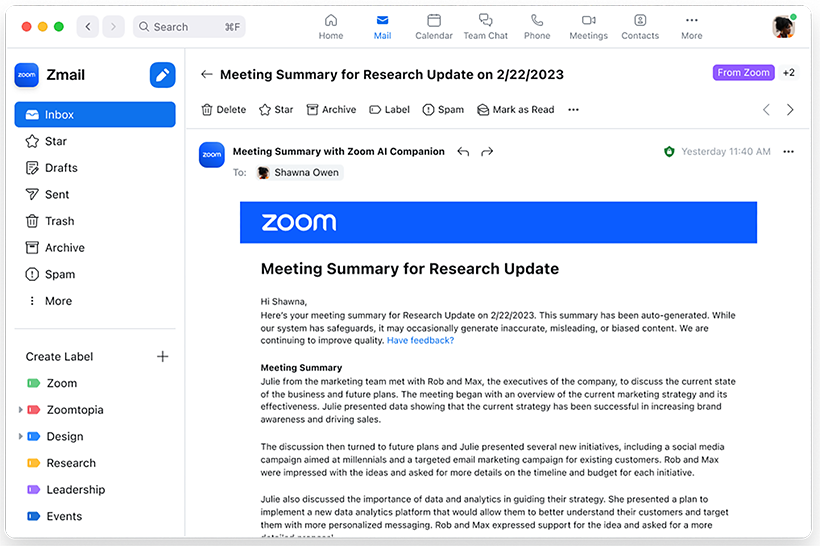
With AI Companion questions enabled, AI Companion can also answer questions about the meeting, including the option to summarize the meeting thus far or ask specific questions.
With Smart Recording enabled, cloud recordings are automatically organized into chapters and highlights are generated, which can be shared and seen by others.
Using context from your conversation, as well as adjustments for tone and length, AI Companion can compose emails for you.

Based on the prompt provided or the content already available, let AI Companion generate content for your Whiteboard.

Zoom does not use any customer audio, video, chat, screen sharing, attachments or other communications-like content (such as poll results, whiteboard and reactions) to train Zoom’s or its third-party AI models.
We evaluate and update our models periodically and those used to support Zoom AI Companion may change from time to time. For features in AI Companion that use third-party AI model providers, we will share relevant data with those third-parties when you use the feature. Data may be processed within U.S. based data centers.
Learn more about how Zoom uses data to provide Zoom AI Companion features.